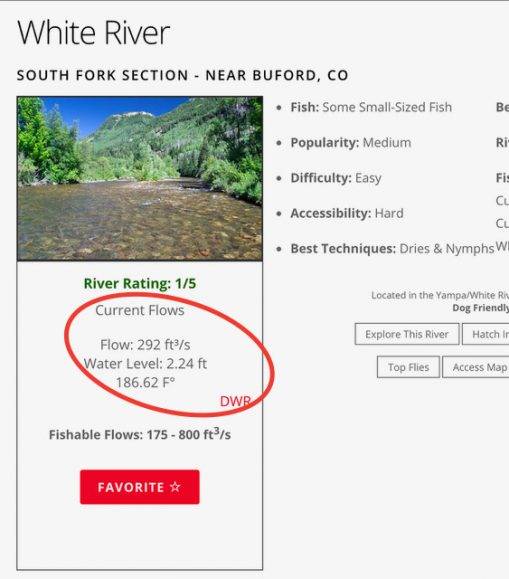River Explorer FAQs
Use the lists below to find your questions and common tips on the River Explorer
-
You can access the app from any phone (android, windows or Iphone), tablet or computer with internet or data connection. The app is 100% cross-platform and is built to be easy to use and intuitive on smart phones, tablets and computers. The app is not officially available for download on the IOS or Android marketplaces, but you can add it as an app using the steps below:
How to Get it As an “App” on Your Phone
 Iphone users can follow these steps:
Iphone users can follow these steps:- Open your browser on your phone (safari) and navigate to the River Explorer and log in
- Once logged in, go to the Explorer Page
- Once you’re on the explorer page, select the icon shown below on the browser window and then select the option to “add to homescreen”
Name it “River Explorer” and now you have the River Explorer as an App on your phone!
Android users can follow these steps:
- Open your browser on your phone (safari) and navigate to the River Explorer and log in
- Once logged in, go to the Explorer Page
- Tap the menu button and tap Add to homescreen. You’ll be able to enter a name for the river explorer then Chrome will add it to your home screen.
-
While we do plan to develop an app in the future it isn’t on our roadmap for the immediate future. Our primary goal is to get the best content and most complete content available and update it often. Good content trumps ease of use at the moment for us based on our users feedback.
-
Yes, we have real-time streamflow data from the USGS and DWR of CO on all streams that have guaging stations. Any site that has flow data gets it from these sources and we use the same so you can trust our stream flow data is as accurate as anything out there. You can find the streamflow data in two places:
1- On the River filter page

2 – On the river page itself (paid version only)

-
Each unique section of river has its own write up. You can click on any of the buttons or pictures on the river explorer filter page to view the info on that section of river. The river info includes:
- General details and info on the river
- Pictures and Videos (where available)
- Fishable seasons and current weather forecasts
- Hatch Charts and Insect Info
- Fly Selection Tips and Recommendations
- Access Maps, most with access locations, tracings of the river, headwater and confluence locations
- OnX Map Partnership access to open the app in your smartphone or desktop and view the public/private water access
- Additional Tips and resources including catch and release guides, entomology info, DOW stocking reports when available, and detailed stream flow info
-
there are filters on this page – https://thecatchandthehatch.com/river-explorer/ once you’re logged in that allows you to search and filter down all the rivers by clicking on any combination of the options. seasons, fish size, geo location, fish counts, popularity, difficulty of fishing or access etc and more.
-
What you’re paying for is access to the information curated over the last 15 years and delivered to you in one convenient location, the filters to help you find the best places to fish based on your preferences, the OnX map partner app which provides public/private access, an app for your phone and offline/GPS access while on the river, real time river flows and weather info to help you find the best places to fish at any given time.